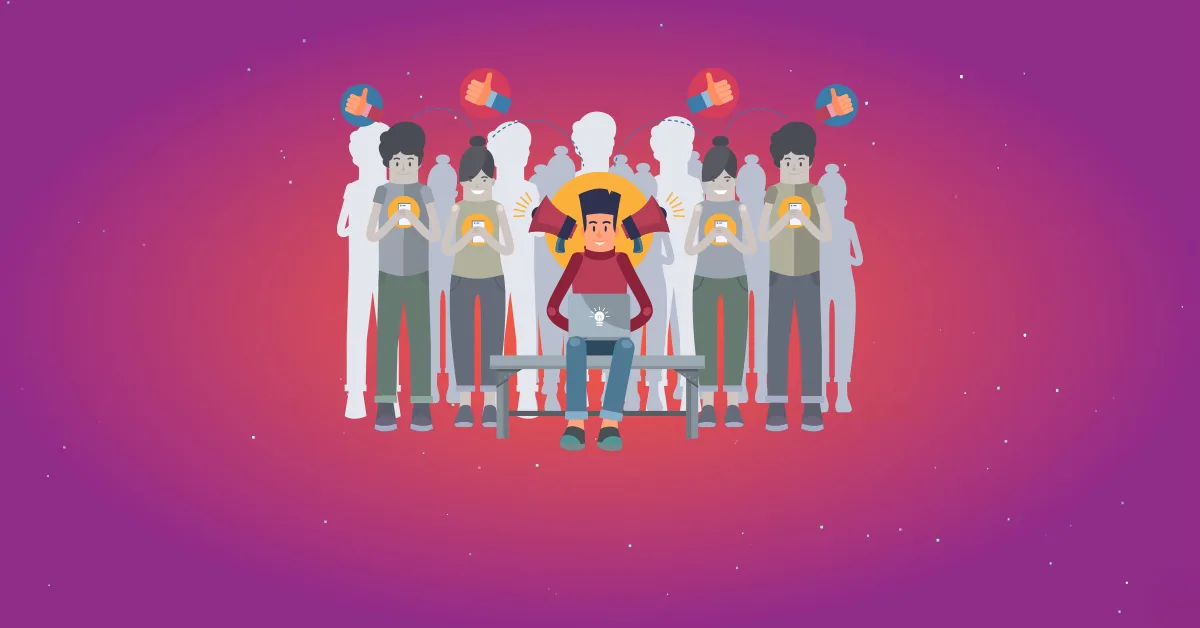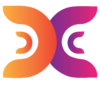An estimated 1.3 billion people, or 1 in 6 people worldwide, experience significant disability. 75% of Americans with disabilities report using the internet daily. Therefore, website accessibility is crucial for creating an inclusive online environment.
As our reliance on digital platforms grows, it becomes imperative to cater to users with disabilities. By implementing accessibility website checker features, websites can remove barriers and empower individuals with disabilities to fully engage with online content and functionality.
This guide will explore website accessibility standards, testing methods, and essential guidelines to foster inclusivity and ensure equal access for all.
What Is Website Accessibility?
To ensure a universally accessible web presence, it is essential to adhere to key test website accessibility standards and guidelines. These website accessibility standards provide a framework for creating inclusive websites that cater to users with disabilities. Let’s explore some of the most prominent ones:
1. Web Content Accessibility Guidelines (WCAG) 2.1
WCAG 2.1 is a globally recognized set of guidelines developed by the World Wide Web Consortium (W3C). It provides comprehensive recommendations for making web content more accessible. WCAG 2.1 is organized around four principles: Perceivable, Operable, Understandable, and Robust (POUR). Each principle has corresponding standards that outline specific accessibility requirements.
2. Section 508 of the Rehabilitation Act
Section 508 mandates accessibility for electronic and information technology used by federal agencies and organizations receiving federal funding. It sets specific requirements to ensure that individuals with disabilities have equal access to information and services.
Following these standards is of paramount importance for several reasons. Firstly, adhering to accessibility standards ensures that websites can be accessed by individuals with disabilities, enabling them to participate fully in the digital realm. Secondly, it promotes equal opportunities and inclusivity, eliminating barriers and fostering a more inclusive online environment.
By embracing the WCAG 2.1 guidelines, websites can enhance accessibility across various aspects, including text alternatives for non-text content, keyboard accessibility, color contrast, multimedia alternatives, and more. Section 508 compliance is crucial for brands for receiving federal funding, as it ensures equal access to information and services for all individuals.
Testing and Auditing: Accessibility Audit Website
Website accessibility testing is crucial for evaluating and improving the accessibility of websites. It helps identify barriers that hinder individuals with disabilities from accessing and interacting with web content. Let’s explore the significance of testing and different methods:
1. Automated Accessibility Checkers
Automated accessibility checkers use predefined rules to scan websites for potential accessibility issues. They quickly identify common problems like missing alt text, improper headings, and color contrast issues. However, they may not catch all accessibility issues requiring human judgment.
2. Manual Testing
Manual testing involves a comprehensive review by experienced accessibility testers. They examine the website from the perspective of users with disabilities using assistive technologies. Manual testing allows for in-depth analysis and identification of nuanced accessibility issues. However, it can be time-consuming.
3. User Testing
User testing involves engaging individuals with disabilities to interact with the website. It provides direct observation of accessibility challenges and validates improvements. User testing offers valuable insights but requires diverse participant recruitment, and results may vary.
4. Accessibility Audits
Accessibility audits assess compliance and identify areas for improvement. They involve systematic evaluation against standards like WCAG 2.1. Audits combine automated testing, manual evaluation, and user testing. Reports generated highlight issues, recommended fixes, and improvement suggestions.
Website Accessibility Compliance.
Ensuring website accessibility is crucial to provide equal access and a positive user experience for individuals with disabilities. By complying with legal obligations and regulations, organizations can demonstrate their commitment to inclusivity. Here are some key considerations:
Legal Obligations and Regulations.
Businesses must comply with legal obligations and regulations. These include:
1. Americans with Disabilities Act (ADA)
The ADA prohibits discrimination against individuals with disabilities and applies to both physical and digital spaces. Websites are considered places of public accommodation, requiring them to be accessible to individuals with disabilities.
2. European Union Web Accessibility Directive
The directive requires public sector websites and mobile applications to meet specific accessibility standards. It aims to ensure equal access to public services for all individuals, including those with disabilities.
Benefits of Compliance with Accessibility Standards
There are several benefits to complying with accessibility standards, including the following:
1. Reaching a Wider Audience:
By making websites accessible, organizations can reach a broader range of users, including individuals with disabilities. This expands their potential customer base and fosters inclusivity.
2. Avoiding Legal Issues:
Compliance with accessibility regulations helps organizations mitigate the risk of legal actions and costly lawsuits. Non-compliance can result in legal liabilities and reputational damage.
3. Enhancing Brand Reputation:
Demonstrating a commitment to accessibility shows an organization’s social responsibility and inclusivity. It enhances brand reputation and fosters trust among customers and stakeholders.
Industry Best Practices and Case Studies
Let’s take a look at some case studies:
1. Implementing Accessible Design
Best practices, such as providing alternative text for images, clear navigation, and proper color contrast improve accessibility. Case studies of organizations that have successfully implemented these practices can inspire and guide others.
2. User-Centered Design Approach
A user-centered design approach involving individuals with disabilities in the design and testing process ensures a more inclusive user experience. Successful case studies can showcase the benefits of this approach.
3. Accessibility Tools and Technologies
Highlighting industry best practices related to accessibility tools and technologies, such as screen readers, keyboard navigation, and captioning services, can assist organizations in implementing effective accessibility measures.
Website Accessibility Checklist.
Website accessibility is crucial for ensuring equal access and usability for individuals with disabilities. Here are some key considerations to include in your accessibility checklist:
Navigation
- Ensure clear and consistent navigation menus.
- Provide a logical and intuitive website structure.
- Include skip links to bypass repetitive content and navigate directly to the main sections.
Color Contrast
- Use sufficient color contrast between text and background.
- Aim for a contrast ratio of at least 4.5:1 for normal text and 3:1 for large text.
Text Alternatives for Images
- Add descriptive alt text to images, conveying their meaning or function.
- Use empty alt attributes for decorative images.
Keyboard Accessibility
- Ensure all website functionality is accessible via keyboard navigation.
- Avoid relying on mouse hover or specific time-based interactions.
Form Accessibility
- Use clear labels and instructions for form fields.
- Provide real-time validation feedback and clear error messages.
- Ensure logical tab order and focus management within forms.
Heading Structure
- Use proper heading hierarchy (h1, h2, h3, etc.) for content structure.
- Ensure that headings accurately represent the content they introduce.
Multimedia Accessibility
- Provide captions and transcripts for videos and audio content.
- Include controls to pause, play, and adjust the volume for multimedia elements.
Readability and Text Formatting
- Use readable fonts and appropriate font sizes.
- Allow users to resize the text without breaking the layout.
- Use sufficient line spacing and avoid excessive blocks of text.
Focus Indicators
- Ensure interactive elements (links, buttons, form fields) have visible focus indicators.
- Customize focus styles to be distinguishable and accessible.
Alternative Accessible Content
- Provide alternative formats (such as HTML and plain text) for downloadable documents.
- Ensure that content presented in non-text formats (e.g., PDF) is accessible.
Practical Tips and Techniques
- Utilize accessibility evaluation tools, browser extensions, and screen readers for testing and validation.
- Follow the Web Content Accessibility Guidelines (WCAG) 2.1 for detailed accessibility standards.
- Test your website with real users with disabilities to gain valuable insights and feedback.
- Stay updated on accessibility best practices and emerging standards to improve your website’s accessibility continually.
How to Check the Accessibility of a Website.
Ensuring your website is accessible to all users, including those with disabilities, is crucial for providing an inclusive online experience. Here are some steps to follow when checking the accessibility of a website:
Automated Accessibility Checkers
- Use tools like WAVE, Axe, or Lighthouse to scan the website for potential accessibility issues.
- Enter the website URL into the tool and review the generated report.
- Pay attention to errors, warnings, and suggestions provided by the tool.
- Automated checkers can help identify common issues quickly, such as missing alt text, improper heading structure, or color contrast problems.
Manual Evaluation
- Examine color contrast
- Use color contrast analysis tools like WebAIM’s Color Contrast Checker.
- Check if the text and background colors meet the WCAG 2.1 contrast requirements.
- Ensure sufficient contrast for readability.
Test Keyboard Accessibility
- Navigate through the website using the keyboard only.
- Ensure all interactive elements can be accessed and operated without a mouse.
- Check if focus indicators are visible and help navigate through the page.
Verify Screen Reader Compatibility
- Use screen reader software, such as NVDA (NonVisual Desktop Access) or VoiceOver, for testing.
- Navigate through the website using the screen reader.
- Check if all content, including headings, links, and form elements, is read accurately.
- Ensure proper semantic markup and ARIA (Accessible Rich Internet Applications) attributes.
Combining Automated Tools with Manual Testing
- Automated checkers provide a quick initial assessment but may not catch all issues.
- Manual testing is essential for in-depth analysis and identifying nuanced accessibility problems.
- Combining automated tools with manual evaluation ensures a more comprehensive accessibility assessment.
Additional Tips
- Familiarize yourself with WCAG 2.1 guidelines to understand accessibility requirements.
- Perform testing across different browsers and assistive technologies for broader coverage.
- Engage users with disabilities to conduct real-world testing and gather valuable feedback.
Website Accessibility Examples
Several brands have recognized the importance of website accessibility and have made significant efforts to ensure their websites are inclusive and accessible to all users. Here are a few examples of brands that have implemented accessibility features effectively:
- Apple: Apple is renowned for its commitment to accessibility. Their website incorporates features such as alt text for images, closed captions for videos, and keyboard navigation. They also provide comprehensive accessibility support and resources.
- Microsoft: Microsoft has made accessibility a priority and offers a range of accessibility features on its website. They provide alternative text for images, video captions, and keyboard navigation. Additionally, they have dedicated accessibility support and documentation for their products and services.
- Target: Target, a popular retail brand, has implemented various accessibility features on its website. They have improved color contrast, added alt text for images, and optimized keyboard navigation. Target also provides a dedicated accessibility page with detailed information and resources.
- Bank of America: Bank of America has focused on making its website accessible to all users. They have incorporated alt text for images, provided keyboard navigation options, and ensured color contrast compliance. Bank of America’s accessibility commitment extends to its mobile apps as well.
- The BBC: The British Broadcasting Corporation (BBC) has a strong commitment to accessibility. Their website offers features such as alternative text, video captions, and adjustable text sizes. The BBC also provides a dedicated accessibility help page with comprehensive information and user guides.
These brands serve as excellent examples of companies that prioritize website accessibility and strive to provide an inclusive digital experience for all users. By implementing these accessibility features, they demonstrate their commitment to accessibility and ensuring equal access to information and services for everyone.
Addressing Accessibility Issues and Improving Website Accessibility
Ensuring an inclusive online experience involves addressing common issues and implementing techniques to improve website accessibility. Following these guidelines can create a more inclusive and user-friendly website for individuals with disabilities.
- Color Contrast: Ensure sufficient contrast between text and background colors for readability.
- Alternative Text for Images: Provide descriptive alt text for images to convey meaning.
- Proper Heading Structure: Use headings hierarchically and accurately represent content.
- Optimizing Multimedia Content: Provide captions, transcripts, and access controls for videos.
- Accessible Forms: Use clear labels, instructions, and descriptive error messages for form usability.
- Navigation and Usability: Maintain consistent and intuitive navigation throughout the website.
- Keyboard Accessibility: Ensure all functionality can be accessed and operated using the keyboard alone.
- Overall Usability: Test with assistive technologies and gather user feedback to improve accessibility.
Addressing these issues and implementing techniques creates a more inclusive and user-friendly website experience for all visitors.
Wrapping Up
Website accessibility is vital for inclusivity and equal access to information online. Adhering to standards like WCAG 2.1 and Section 508 ensures wider reach, legal compliance, and a positive brand image. Web designers, developers, and content creators must prioritize accessibility through best practices, testing, and website accessibility audits.
Unite with Digital Caterpillar to create an accessible digital world, empowering individuals with disabilities to navigate and engage with online content seamlessly. Together, we can transform the web into a place everyone can participate, contribute, and thrive. Let’s take the first step towards a truly inclusive digital future as Digital Caterpillar, driving positive change in website accessibility.